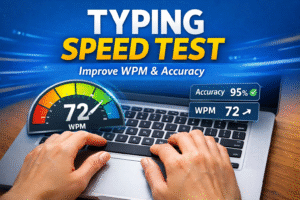While using the Smartphone, various advertisements suddenly appear on the screen of the phone. This is a very annoying time for everyone when it comes to important work. Sometimes the ad can be seen at the time of entering each app. Maybe you put the phone in your child’s hand to watch cartoons, at a time when adult poster ads are on the screen of the mobile, which leaves a really embarrassing situation. Today’s tips on how to stop this annoying ads on the phone.
Phone Review: Samsung Galaxy M51
How to stop annoying ads
There are different ways to turn off these ads on different brands of phones. If you apply those settings through the settings option on the phone or some apps, it is possible to turn off ads.
Here are some common rules for turning off ads from Android smart phones:
1. First go to the settings of the Smartphone;
2. Go there and browse for ‘Google’;
3. After entering ‘Google’, you have to click on the ‘Ads’ option at the beginning. Clicking on it will bring up an option called ‘Ads Personalized’, which will be turned on;
4. Now you have to reset the option named ‘Your Advertising ID’.
After resetting the ‘Advertising ID’ will change. This is what needs to be done in the case of ID. Hopefully, you will get rid of annoying ads.
This annoying ad can also be turned off from the phone’s browser. For this, first you have to go to the ‘Chrome’ browser of the phone and enter the site called ‘My Activity’. Once the results come in, go to ‘Welcome to My Activity’. After going to it, click on the three scale mark at the top left side of the site.
From there you have to go to the option called ‘Activity Control’. After entering there, you will go to the ‘Ads’ option and ‘Ads Personalization is ON’. You need to turn this ‘ON’ Off. Then go to settings by clicking on the three dot menu on the top right. Once there, you will see an option called ‘Site Settings’. After entering it go to ‘Cookies’. And turn on ‘Block Third Party Cookies’, and then the ad will stop surely.