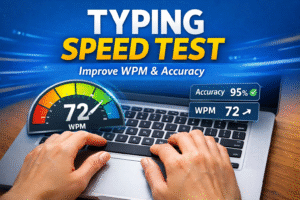Synthetics monitoring: Synthetics monitoring is a technique used to monitor the performance and availability of applications, websites, and other online services by simulating user interactions. This technique involves creating synthetic transactions that mimic user behavior, such as clicking links, filling out forms, and submitting data, and then monitoring the responses to these transactions to identify issues.
Synthetics monitoring can help detect issues before they impact real users, as well as identify potential performance bottlenecks or other issues in the application or infrastructure. By regularly running synthetic transactions from different locations, it is possible to gain insights into how the application performs under different conditions and identify potential issues that may arise.
There are various tools and services available for synthetics monitoring, including New Relic, Pingdom, UptimeRobot, and many others. These tools typically provide a user-friendly interface for configuring and managing synthetic transactions, as well as alerting capabilities to notify users of any issues that arise.
To set up synthetic monitoring in New Relic, you can follow these steps:
How to get synthetics monitoring to work in new relic
Log in to your New Relic account and go to the “Synthetics” section from the top navigation menu.
Click on “Create a monitor” to start creating a new monitor.
Select the type of monitor you want to create from the options available, such as a ping monitor, a scripted browser monitor, or an API monitor.
Configure the settings for your monitor, including the URL or endpoint to monitor, the frequency of checks, the location from which to run the checks, and any notification channels to use for alerts.
For scripted browser or API monitors, write the script that specifies the steps to take when monitoring the endpoint. You can use New Relic’s built-in script editor or import a script from an external file.
Save and activate your monitor.
Once your monitor is set up and activated, New Relic will run checks according to the frequency you specified and provide real-time insights into the performance and availability of your application. You can also configure alerts to notify you of any issues that arise, such as when response times exceed a certain threshold or when an endpoint becomes unavailable.