Android best antivirus- Over time, the use of Smartphones has increased. In Asia’s Countries, Smartphones are now using a significant number of mobile users. Among them, the most users are Android phones. Like the PC, Android phones also have virus attacks. Therefore, the essential antivirus application is required to keep Android phones safe. In this post, some free antivirus programs have been mentioned for Android.
Blog: best smartphone
Norton Security
Norton has already been able to establish itself as a reliable antivirus brand in the worldwide security of PCs. It may also be effective for Android. The free version also has the security of the phone’s built-in storage as well as the peripheral security system.
As a result, Norton is able to scan SD card effectively. Free Norton will also be able to lock the phone via SMS when the phone is lost or stolen. However, using Norton, if you spend money, additional features may also be found. Norton Download
Hornet Antivirus
Another application effective as an antivirus application for Android is the Hornet Antivirus. It’s a great advantage that it can be found at all free of charge. Hornet is capable of scanning malware or even scanning of the storage of Android applications.
It also automatically updates its virus definitions. If there is any update of the Hornet, it is also automatically added. As a result, there is no separate trouble for updates. Google Play has a good rating among security applications. Hornet Download
Bitdefender Antivirus Free
Bitdefender as an antivirus is also well-known in the world of technology. But the biggest aspect of the BitDefender Android application is its simple interface. You can scan your entire Android device manually or automatically.
It does not have any features like other applications. It only works with antivirus scan. So you need to download any other apps for additional features. However, it is not bad as an antivirus in general.
Zoner AntiVirus
Zoner’s antivirus apps have more features than other antivirus. These include antivirus scanners, malware scanners, anti-theft features, call blocks, etc. There is also a built-in Task Manager. All of its features are capable of working efficiently. And its interface is clean.
It is designed specifically for tablet PCs rather than Android phones. As a result, it is more adaptable to the Android tablet. It can be used without spending money. However, its free version will be used to prevent viruses for most users.
Avast Mobile Security
Avast is very much ahead of PC antivirus. However, they are not ready to remain behind mobile devices. In addition to antivirus, antimalware, its anti-theft feature is very effective.
This mobile app has many additional features. There are all kinds of features like Network Monitor, SMS and Call Filtering, Backup. The free version also has all its benefits. But if the money is spent then it can be added to the backup audio-video file.
AVG Antivirus
The popular version of AVG Antivirus, which is popular in PC, is also used by some 70 million users of it mobile version. To keep the Android phone free of charge, its functionality is easily understood.
Along with viruses and malware protection, it also features web security, anti-theft, task manager, battery monitor, etc. with the help of Google Maps. There may be AVG for Android security; so many people are at the top of the choice.
ESET Mobile Security
ESET launches antivirus for PC in Node 32. It has named Mobile Security and Antivirus for the mobile version. The interface can be found in the ESET Live Grid. Through this, live updates will be available every day. All the features of other antivirus can be found in it. As a result, ESET is a reliable security app.
TrustGo Antivirus
Another reliable antivirus name for the Android device is Trustgo Antivirus and Mobile Security. These apps are available for free and there is no paid version. It’s the best rating in the free security application on Google Play Store.
As a mobile security application, it has got many awards. There are all features like data backup, anti-theft, etc. If these apps are installed 3 times the wrong password entered the device will be e-mailed automatically by sending the photo of what it is doing. As a result, you can also use it for the security of the phone, safely.

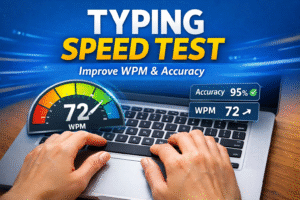

1 Comment
Comments are closed.